< Back
Intensifier Control
Capture
Capture lets you record and edit highspeed videos with one or multiple cameras.

Gen<I>cam support
CXP6/CPX12 cameras support
Multi-camera support for long term recording
Description
Easy to use software, windows based, that offers to record, view and combine multiple cameras in one setup. The software is compatible with a wide range of cameras, providing the option to integrate your own cameras into an imaging setup easily. It features recording to RAM or Hard drive, a Triggered recording, and timelapse recording.
With the external Application Programming Interface (API), Capture can be customised and integrated in an existing setup. Through the API, you have access to device settings, recording parameters and image data.
Images

The following platforms are compatible with the Capture API:
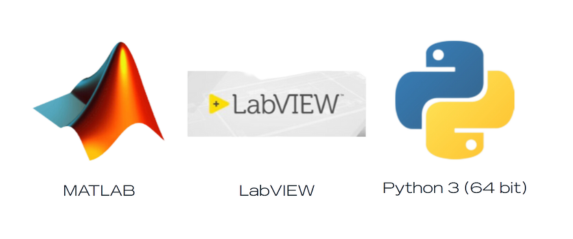
Features
High-speed imaging made easy
Capture makes high-speed imaging easy. Record high-speed video with one or multiple cameras simultaneously. Trigger a recording at just the right moment with Trigger Offset. Trim your recordings to select the interesting parts. Apply your favourite Lookup Table to simplify interpretation. And export your videos in a variety of widely-supported file formats.
Multiple cameras simultaneously
View and record images with multiple cameras at the same time. Connect any combination of compatible cameras, press record and let Capture take care of the rest.
Built-in intensifier control
Control everything about your intensified camera in one place with the built-in intensifier control panel in Capture.
Never miss a shot
Start a recording and wait for the perfect moment to finish it. Capture records what happens before you trigger the end of the recording and then continues for a specified duration. That way, you can trigger the end of the recording when you see something interesting happen. Or you can trigger the end of the recording through the Trigger In port of your camera.
Capture speaks your language
The Capture Application Programming Interface (API) lets you integrate Capture’s functionality in your existing setup. Through the API, you have access to device settings, recording parameters and image data.
Frame Grabbers

Silicon Software
microEnable 5 marathon series

Euresys
Coaxlink series

Pleora
iPORT CL-U3
Request software development kit (SDK)
Compatible Hardware

HiCAM Fluo
The HiCAM Fluo is a high-speed camera for fluorescence imaging applications. It records high resolution images at a frame rate of up to 2000 fps in the most challenging low-light conditions by using a cooled image intensifier. Packed into a compact aluminum enclosure, it is easy to attach the HiCAM Fluo to any fluorescence microscope.
View Product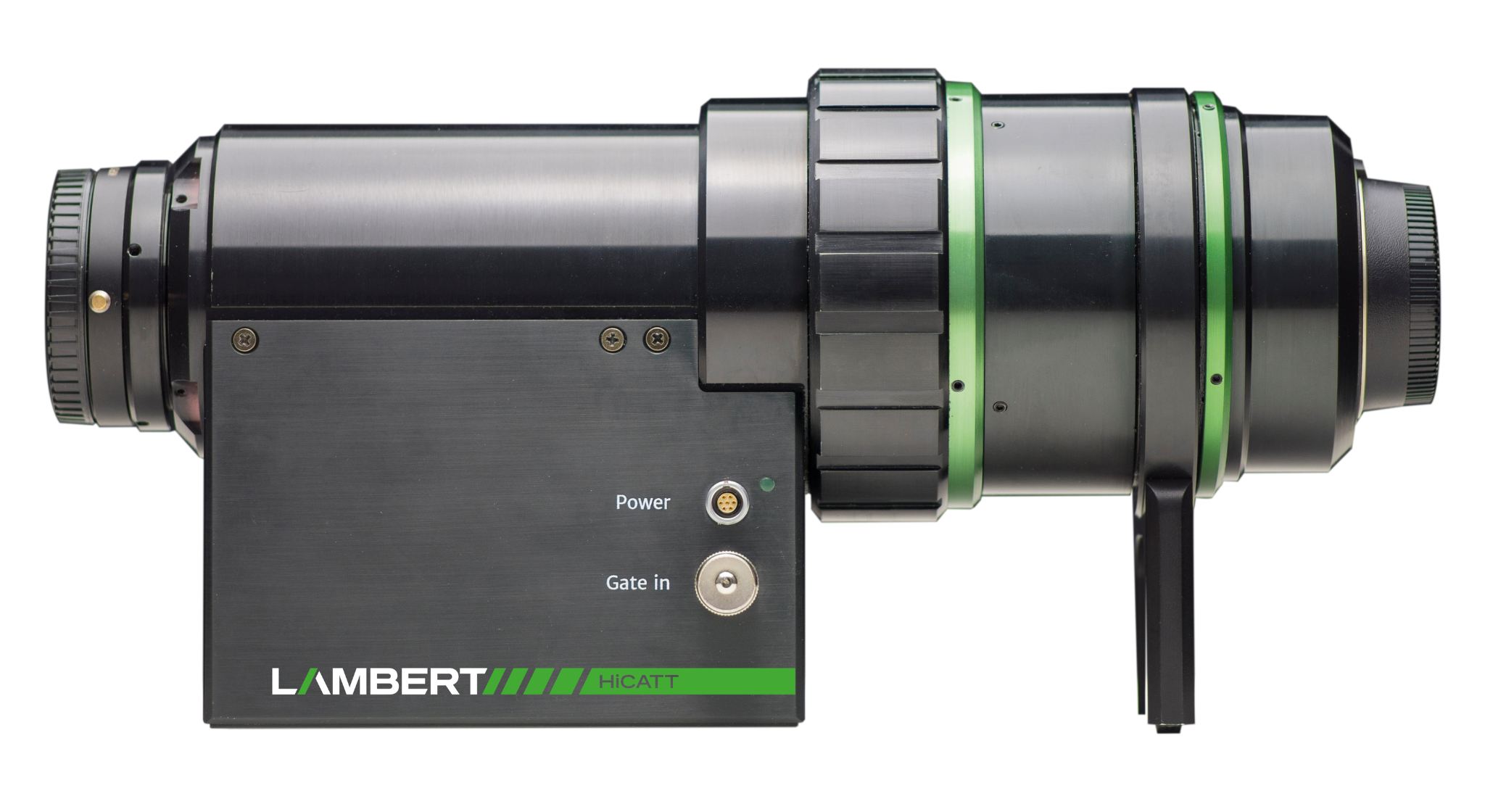
HiCATT
The High-speed Intensified Camera Attachment (HiCATT) is designed for use with a high-speed camera. It increases the sensitivity of your camera and enables low-light imaging at frame rates up to 1 MHz (10 Mhz in burst)
View Product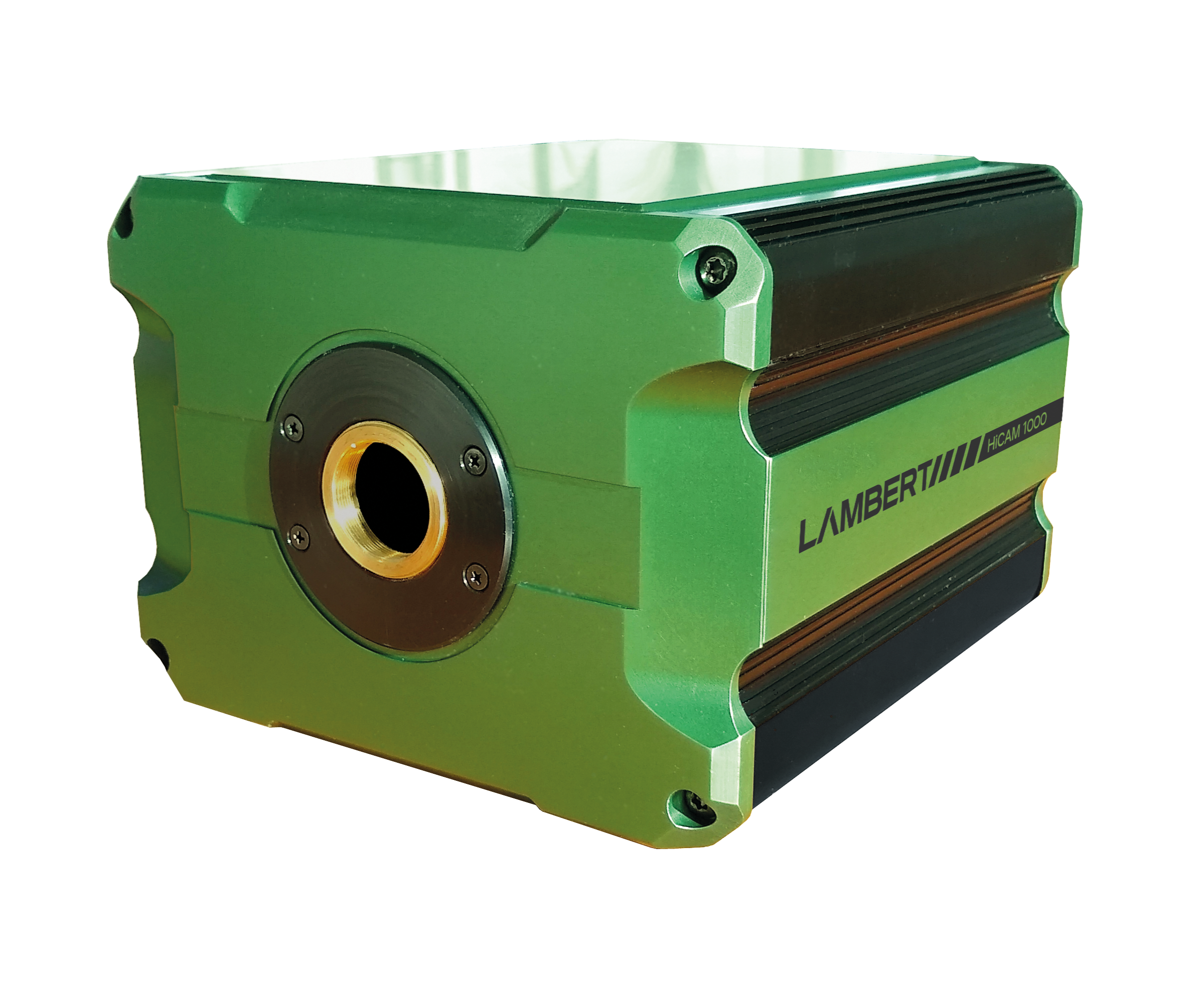
HiCAM
The HiCAM is a gated intensified high-speed camera. It has an integrated fiber-optically coupled image intensifier, which offers a unique combination of high speed and sensitivity down to single photon level. Because the HiCAM does not need high intensity light sources, it is suitable for use in low-light level conditions.
View Product
TRiCAM
The TRiCAM is a compact intensified camera. It is designed for scientific and industrial applications that require low-light imaging. With built-in signal generators, the TRiCAM is capable of ultra-short exposures through fast gating and therefore suitable for time-resolved imaging.
View Product
TRiCATT
The TRiCATT is a compact lens-coupled image intensifier for scientific and industrial applications that require: – Low-light level imaging – Ultra-short exposures through fast gating – Frequency-domain imaging using lock-in detection Any camera with C-mount and a 1/2″, 2/3″, or 1″ image sensor is compatible with the TRiCATT. You can find the right TRiCATT for your camera with our interactive calculator.
View ProductRequest more information
Lambert Instruments BV
Leonard Springerlaan 19
9727 KB Groningen
The Netherlands


